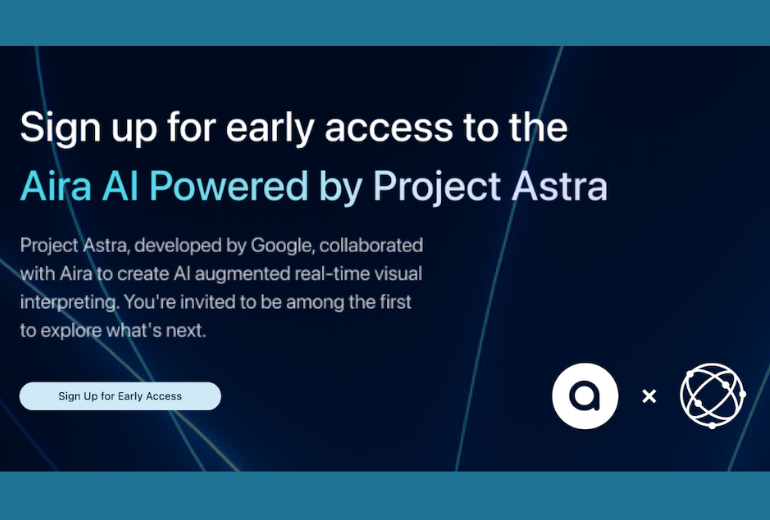Meet Project Astra: A research prototype exploring breakthrough capabilities for Google products—on the way to building a Universal AI Assistant.
Google and Aira have partnered to develop and refine Project Astra for blind and low-vision users. Google and Aira have partnered to develop and refine Project Astra for blind and low-vision users. Working together, Google and Aira have integrated Project Astra into the Aira Explorer app to create Aira AI Visual interpreter powered by Project Astra (Aira AI for short). We’re offering a Trusted Tester program for early access to the prototype—with visual interpreters supervising for safety.
If you would like to be one of Project Astra’s Trusted Testers, fill out the form to join the waitlist. Participants in the Trusted Testers program will be able to explore and experiment with Aira AI for conversational visual interpreting.
What is Aira AI?
Aira AI is an AI visual interpreter that helps users access visual information through a natural conversation, making it easier than ever to get the information you need—when you need it. Simply open the app, connect with Aira AI, and a video feed begins. Aira AI will be able to interpret the surroundings viewed through your phone’s camera, so you can start gathering visual information. Ask questions, follow-up, and interact as if you’re talking to another person.
Speaking with Aira AI on video calls is continuous and interactive. The possibilities for quickly getting visual information are endless. You can ask Aira AI things like where your cat is in the room, if a carton of milk has expired, or where your keys are on a counter. Or use it for activities like reading a magazine, turingn the phone’s flashlight on or off in a dark room, choosing an item from your closet, and getting a feel for your surroundings in a new place.
Join the wait-list and try it out!
We’re inviting members of the blind and low-vision community to join our Trusted Testers program. As an early tester, you’ll get hands-on experience with this cutting-edge technology and help shape its development for real-world use. Sign up for the waitlist today, and explore our frequently asked questions below!
Aira AI FAQ
Usage and Functionality
How does Aira AI work in the app?
Aira AI gives you the option to use an AI visual interpreter for assistance with a vast range of day-to-day tasks, like reading signs, getting quick descriptions, and recognizing people or objects. It’s interactive, conversational, and in real-time. Ask questions, specify, and go back and forth just as you would in a conversation with another person. Simply open the app, connect, and a live feed of your surroundings is streamed via your phone’s camera. Start interacting with Aira AI, asking questions, and unlock visual information around you.
What tasks does Aira AI work for?
You can use Aira AI for a vast range of tasks, like getting info from labels, packaging, and digital screens like on thermostats, understanding your surroundings, locating items, and accessing info from print materials. You can use the screen share feature to get descriptions of things on your phone screen. Feel free to experiment with Aira AI to assist with any tasks you like, as long as they fit our Terms of Service.
While Aira AI can be helpful in many scenarios, it does have important limitations. It is not designed for outdoor navigation, crossing intersections, or accessing remote tools like TeamViewer. It cannot use your device’s GPS, flashlight, or camera rotation. Aira AI also doesn’t retain memory between sessions and isn’t suitable for tasks that require complex judgment, emotional nuance, or multiple steps. For these or any unsupported tasks, a trained human visual interpreter is available to supervise and step in when needed.
Does Aira AI remember my sessions for future use, remembering names of people identified, etc.?
No, not at this time. Aira AI does not remember information between sessions, like names or past interactions. However, it can remember things within a single session—such as an object you asked about that moves out of view—and refer back to them while the session is active.
How are human Visual Interpreters Involved?
Human visual interpreters are monitoring every call with Aira AI, and they can step in if something is not right or the caller needs additional assistance. The caller can also request a human visual interpreter anytime.
How often can I use this feature?
If a human visual interpreter needs to step in—either because the task falls outside AI capabilities or at your request—that session will be transitioned to the VI and considered complete. To begin a new task with Aira AI, you’ll need to start a new session. More details on usage will be shared to Trusted Testers in the program.
Does Aira AI work with smart glasses or wearables?
Not at this time. Aira AI currently works through your smartphone’s camera and is not compatible with smart glasses.
How is Aira AI different from Access AI?
Aira AI: Continuous, Conversational, and Human-Guided
Live, Interactive Conversations: Aira AI enables an ongoing, real-time conversation, functioning much like a live visual interpreter. You can ask follow-up questions, get clarification, and explore tasks interactively. Every Aira AI session is monitored by a human visual interpreter, ensuring accurate and contextual support throughout the interaction.
Access AI: Analyzes uploaded images or image groups and returns a single block of descriptive or interpretive text. You can ask follow-up questions via text, but the information is strictly limited to the image content provided.
Chat History & Shareable Output: You can review past conversations and share the responses generated by Access AI. Available to anyone who downloads the Aira Explorer app and creates a free account.
Aira Verify (Optional Human Review): If needed, you can request Aira Verify, where a visual interpreter reviews the AI’s responses for accuracy and provides confirmation or correction.
Data and Privacy
What kind of data is shared or used?
Video and audio from calls will be shared as part of the Trusted Testers program. No Explorer will have their data shared without their explicit consent. Call will be de-identified with only the video and audio from the call recording shared. Calls identified as containing sensitive information will not be shared. This includes information like financial data (credit card numbers, financial statements), medical information (prescription details, medical records), or personal information that identifies someone (state ID information, passport details).
How is my data kept safe?
As always, Aira strongly values our users’ privacy. We will continue to uphold the standards outlined in our privacy policy and terms of use in connection with the Aira AI Trusted Tester program. Moreover, we have protections in place with the third-party providers to which the information will be shared, ensuring that your information is safe. Any information you choose to share as a part of the program will only be used for the development of AI. And, as always, we will not collect or share your information unless you consent for us to do so and you can opt-out at any time.
Will sensitive content be excluded from data sharing?
The Aira AI Trusted Tester program is not intended for use cases involving sensitive information, such as financial information. As such, to the extent users leverage free minutes for prohibited purposes, we can remove you from the program at any time.
Controls and Opt-Out
Can I opt out of Aira AI?
The decision to participate in the Aira AI Trusted Tester program is optional, with the flexibility to opt-out at any time. However, note that even if you choose to opt-out, information previously provided will be deployed within the solution. Additionally, you will have control over what interaction data you choose to share. For example, following a session, you will have 72 hours to choose not to share that session for AI training purposes. Lastly, in exchange for your participation, Aira will be providing Aira AI with human visual interpreter supervision for sessions that are eligible.
Support and Feedback
How long will this program run?
This program will run for a limited period of time, and updates will be shared with Trusted Testers via email.
Is Aira replacing visual interpreters with AI?
At Aira, we believe the combination of professional visual interpreters and best-in-class AI technology provide the best experience for our blind and low-vision community. Our approach has always been to invest in both our people and our technology in order to offer the highest quality visual interpreting. We are not replacing visual interpreters with AI; Aira AI is another tool we are offering Explorers to support them in enhancing their independence and efficiency.
Aira AI has limitations and cannot match the skill, context, and nuanced support that our trained visual interpreters provide. Many tasks still require the judgment, flexibility, and communication expertise of a professional VI. Some examples of these kinds of tasks Aira AI does not support include the use of maps to navigate to a location, use of external tools such as TeamViewer to provide remote desktop support, and support in editing documents such as PDFs and MS Office files.
How do I get help or ask more questions?
Our Customer Care team is available daily from 6:00 AM to 6:00 PM Pacific Time via email and phone.
Via email: support@aira.io
Via phone: 1-800-835-1934